HTTP proxy -- It's main part of CURVEPROTECT SOFTWARE. After installation is running by default on localhost IP 127.10.10.10 and port 3128 TCP. Configured can be using administration interface located: http://127.10.10.10/proxy.dynhtml. As a starting point reconfigure Your web browser to use proxy 127.10.10.10:3128 for HTTP and HTTPS protocol. |
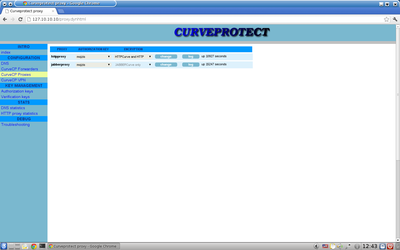 |
HTTP proxy - chrome plugin -- CURVEPROTECT SOFTWARE contains plugin for chrome web browser. It's for graphical visualisation if page is protected with HTTPCurve or not. Green means protected with HTTPCurve, red means unprotected HTTP. |
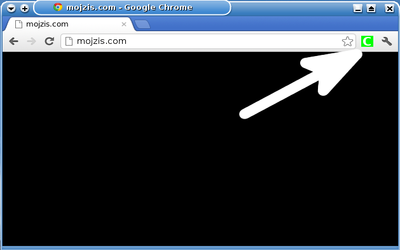 |